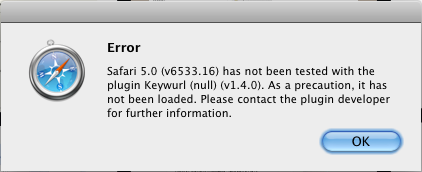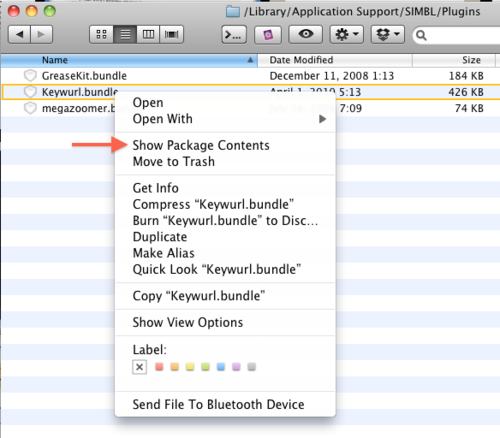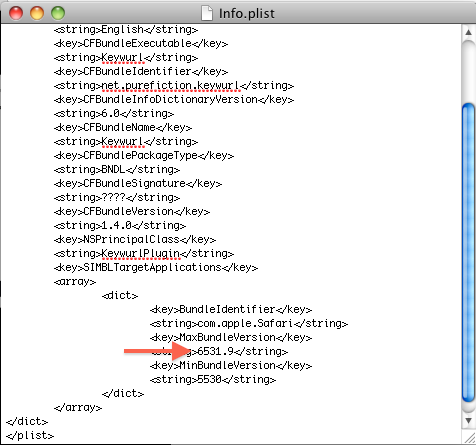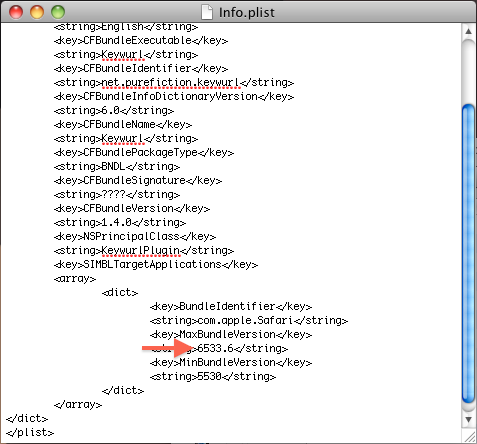Making Keywurl work with Safari 5
Update (06/10/2010): See this github thread for more details but I believe this fix only works for Snow Leopard users. Unfortunately, I do not have a machine with Leopard installed to try and fix it there as well.
If you've just installed Safari 5 and are also a Keywurl user you may be getting an error regarding Keywurl when starting up Safari (Image 1). I've gotten around this by editing the Info.plist in the Keywurl bundle. Note, these steps are not guaranteed to not cause a problem. Follow at your own risk.
- In a Finder window, go to
/Library/Application Support/SIMBL/Plugins - Right-Click
Keywurl.bundleand clickShow Package Contents - Right-Click on
Info.plistand open it with TextEdit - Search for the String associated with the Key
MaxBundleVersion - Edit this to match the version number of Safari 5,
6553.6
If Safari is open, you will need to quit completely and re-open.