Quickdraw
Our study helps quantify the impact of mobility (standing, walking) and on-body placement (pocket, wrist, hip holster) of a device on the user’s ability to respond to alerts. We found that placing a device in a pocket or holster incurs a large time penalty when it comes to accessing the device—up to 78% of the total reaction time, while a wrist-mounted device allowed for consistently faster access. The results of the study suggest that distributing functionality across on-body devices can be done in such a way to minimize access time while the user is on the go.


 Placement conditions for mobile phone, pocket, holster, wrist
Placement conditions for mobile phone, pocket, holster, wrist
Procedure
During each condition, the operation of the software was the same. At random intervals between 20 and 40 seconds (selected from a uniform random distribution), the software generated alerts. An alert consisted of a loud mobile phone ringing sound and vibration that lasted up to 20 seconds. During the alert the software also displayed the prompt number and unlock mechanism on screen. To respond to the alert, participants first unlocked the phone. Unlocking was accomplished by sliding the blue box to the right edge of the screen (similar to the Apple iPhone unlock gesture). This mechanism was implemented to prevent accidental responses while retrieving the phone from the pocket or holster. Next the phone displayed a screen consisting of a two by two grid of numbers. The software waited for the user to select a number and logged the response. This interaction emulated common interruptions on mobile devices (for example: receiving a call, reading the caller ID, and sending the caller to voicemail). At this point the trial was complete. The phone re-locked itself, and a timer was set to generate the next alert. The software logged the timestamps of each alert, the movements of the slider, and the selection of the numbers.
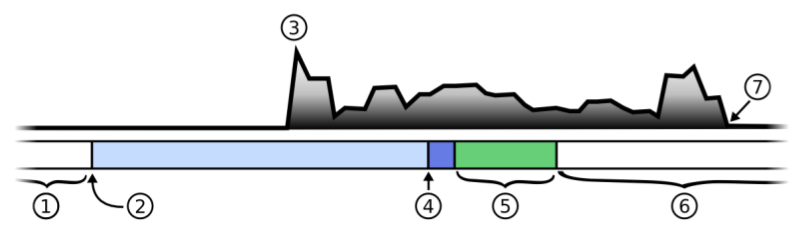 A timeline of a typical notification-response cycle
A timeline of a typical notification-response cycle
Points on the Timeline:
- Blank screen; participant walking track or standing.
- Alarm starts ringing.
- Participant pulls phone from pocket or out of holster. Light level increases to nearly 100%.
- Participant starts to move slider.
- Screen with four numbers is displayed.
- Participant has picked a number; screen returns to blank.
- Participant returns phone to pocket or holster. Light level falls to 0%.
Measurements from the timeline:
- Access time: Alarm start (2) to user acknowledgment of the alarm by moving the slider (4).
- Pocket time: Alarm start (2) to retrieval of the device from the pocket or holster (3) (does not apply to wrist).
- Hand time: End of phone removal from the pocket or holster (3) to the beginning of participant’s response (4) (does not apply to wrist).
- Slide time: Moving the slider (4 to start of 5).
- Answer time: Picking a number from the set of four (5).
- Replacement time: Replacing the phone to the pocket or holster (start of 6 to 7—does not apply to wrist).
Related Document
Quickdraw: The Impact of Mobility and On-Body Placement on Device Access Time. Daniel Ashbrook, James Clawson, Kent Lyons, Nirmal Patel, Thad Starner. Proceedings of CHI 2008, Florence, Italy. Apr 5-10, 2008. ACM